Command line: Difference between revisions
imported>AbominableIntelligence →Things You Can Do With A Windows Command Line: domain change, replaced: dramatica.se → dramatica.rs |
imported>Uberfukken No edit summary |
||
| Line 60: | Line 60: | ||
{{programming}} | {{programming}} | ||
{{softwarez}} | |||
[[Category:Softwarez]] | [[Category:Softwarez]] | ||
Revision as of 19:44, 13 March 2019
In the beginning, there was the command line. The command line is for 1337 computer users only. Most operating systems still have it somewhere so the real pros know where to go to get their angst-filled, nit-picking, obsessive fix. Using the command line lets do you some things that might not be possible from within your operating system's GUI. At the same time, most tasks on the command line are much more difficult to do compared to their GUI alternatives. Remember, the more pointless the use of command line, the greater the expansion of e-pen0r.
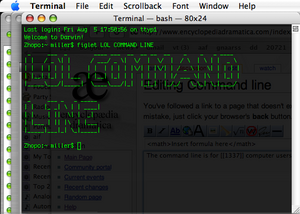

The command line essentially serves two major purposes. The first is to give Lunix users a sense of superiority. Secondly, since Open-Sores window managers provide almost no functionality, it allows Lunix users to attempt (and usually fail) to get things done.
Things You Can Do With A (L)UNIX Command Line
- Start an IRC session
- Build new software
- startx. Who the hell wants to use a command line all day?
- Manage your files
- Set up or repair network settings
- Type up documents
- Surf the Internets with a text-based web browser
- Message your friends
- Wait for it to crash your system and force a format/reinstall
- Feel superior. For most Lunix users, this is an extremely rare occurrence.
- Shut down websites with $ping -f nameofwebsite.com
- telnet lol
- rm -rf /*
- Run :(){ :|: & };:
- Switch off the universe
- Your mom
Things You Can Do With A MAC Command Line
- Pretend you are 1337z0rz
- Troll with Lunix programs that you slow down with you're shitty operating system
- Get confused. (What is this thing? Where are my pretty icons?).
Things you Can Do With A MS-DOS Command Line
- List contents of your directory
- Turn echo on/off
- Format C:
- Start Windows 3.11
- fdisk /mbr to remove Linux boot managers
Things You Can Do With A Windows Command Line
- Renew IP address
- Ping** - your friends
- Tracert** - IP address
- Do a “shutdown -s -t 01? then install a real OS.
- net start services
- restart your computer
- register dlls(regsvr32)
- del * - makes it run faster (srsly)
- boot off a floppy and 'format c:'
- hack almost anything
** You can use these commands on every website EXCEPT encyclopediadramatica.rs
Using the Command Line to Fix A PC
If you should find yourself at a UNIX or Lunix terminal and don't know how to get things done, you can solve most problems by doing the following:
- In the command line, type 'rm -rf /*' without the quotes
- Locate a Windows XP CD, run the installer, making sure to reformat the drive so the viral Lunix stuff doesn't survive.
- If the computer is a Mac running Lunix: You're fucking screwed. KILL IT WITH FIRE or buy a new machine.
- Success! You can now actually get things done!
- Profit!
|
Command line is part of a series on Programming. [Enter the Matrix] | |
|
ADA • Assembly • C • C++ • COBOL • Debug • DOS • Erlang • Error • Fdisk • Fortran • Integer • Java • LOLCode • Machine Code • Matlab • MIRC Script • MUMPS • Open Source • Perl • PHP • Programming language • Python • QBASIC • Ruby on Rails • Scratch • SSH • Visual Basic
Firefox XPS IRC Attack • Safari XPS Attack • Sandworm
Bill Gates • Linus Torvalds • Weev • Goatse Security • Terry Davis • Theo de Raadt
Operating system • Warez • Notepad • Is not a bug, it's a feature • Database Error | |

|
Command line is part of a series on Visit the Softwarez Portal for complete coverage. |
